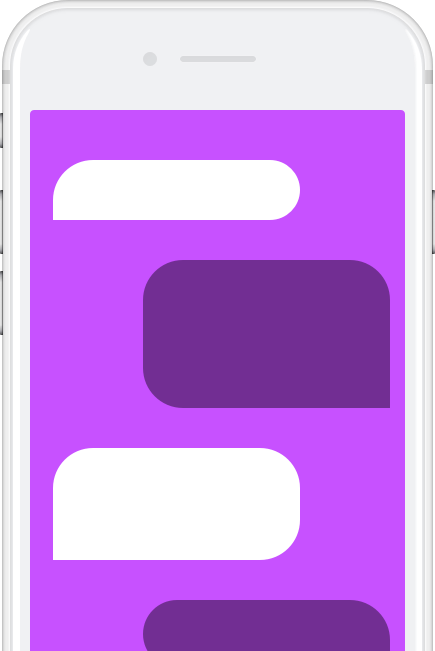Introducing
![]()
CrossCheck 365 ™
Cleaner contracts. Period.
Get ready for cleaner contracts and faster review times, all without leaving Microsoft Word.
Looking for a more economical, more focused alternative to Litera?
You’ve found it. Click here for a detailed comparison.
Follow us on LinkedIn! ![]()
What we promise:
- No more broken cross-references
- No more outline mistakes
- Faster, easier document review
- Expando™: an easier way to decipher complex blocks of text
- No more missing, duplicate, or irrelevant definitions
- Peace of mind
Taming Complex Documents
Legal agreements have become more complex than ever. Analysis by CrossCheck 365 of 2,023 merger agreements revealed that the average document contained 766 outline items, 152 defined terms, 3,897 references to those defined terms, and 283 cross-references.
The Granddaddy of ‘Em All
The most complex merger document held 528 defined terms, 12,103 references to defined terms, 2,522 outline items, and 762 cross-references. At 30 seconds per item, a completely thorough manual review of this document would require 132 hours.
In less than ten seconds per document, CrossCheck 365 identified an average of 45 probable errors for review in each document. These were finished agreements, filed with the SEC. Written by really good lawyers.
Productivity
CrossCheck 365 cuts hundreds of hours from time spent reviewing documents.
Accuracy
CrossCheck 365 helps you identify and eliminate drafting errors before you send your documents out the door.
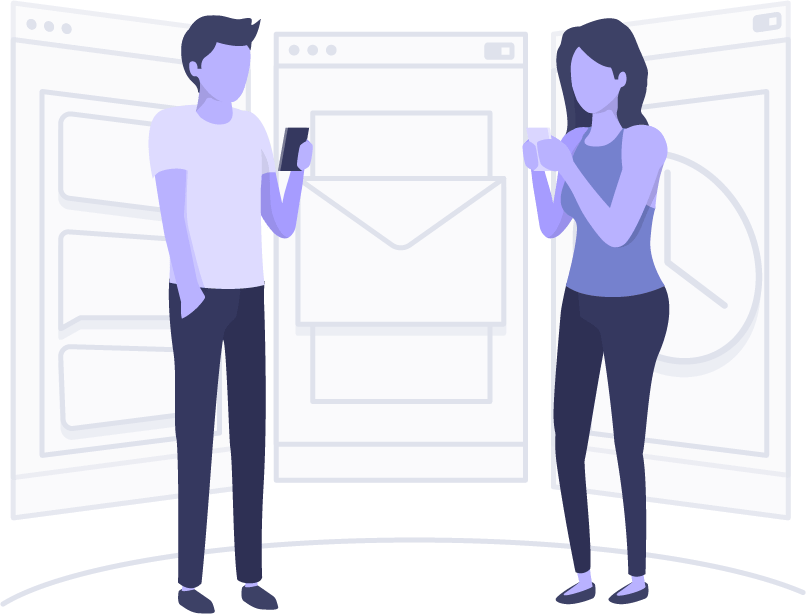
So, what exactly is CrossCheck 365?
First of all, it’s an Add-In for Microsoft Word 365 that eases the pain of reviewing complex documents and reduces your review time by a bunch.
But also…
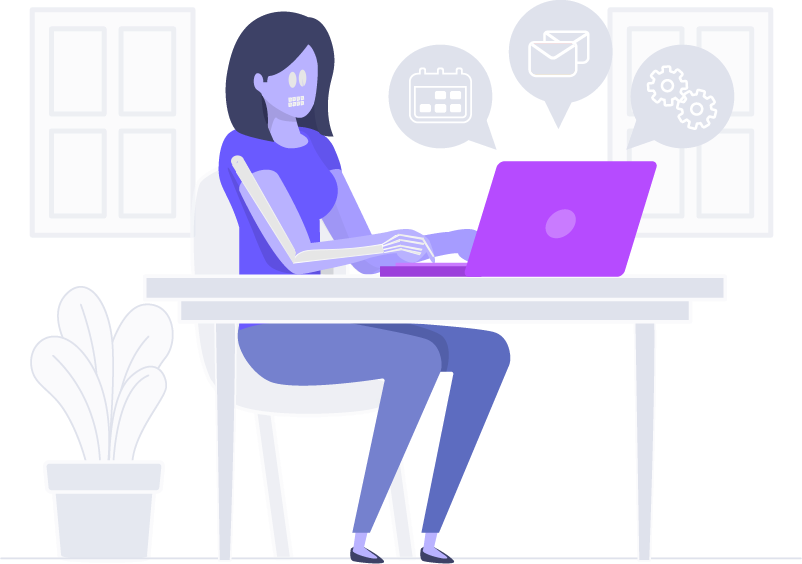
It’s like an X-Ray Machine.
As an Add-In to Microsoft Word, CrossCheck 365 is always available to highlight the structural bones of your documents — the complete outline, the defined terms, the cross-references — highlighting possible issues and making navigation through documents a breeze, even if the documents are hundreds of pages long. No more tedious scrolling and searching.
Fast & Easy Work
Jump directly from a cross-reference to the section referred to. With just a click, Iterate through all the places a term is defined or used. Navigate through the outline at any level (not just at the paragraph level).
report
Create and share a report of all issues, or just the ones you are concerned about.

It’s like a Microscope.
Using our unique Expando functionality, CrossCheck 365 lets you peer deep inside complicated provisions and make sense of the most convoluted, nested, densely packed text by turning it into a nicely structured outline. Trust us, you have to see it to believe it.
It’s like a Spaceship.
CrossCheck 365 makes it simple to zoom from the definition of a term to all the places it appears, to navigate even the most complex outline (including all its subclauses and sub-subclauses), to zip from a cross-reference to the section referred to. And back again. All within the friendly confines of Microsoft Word.
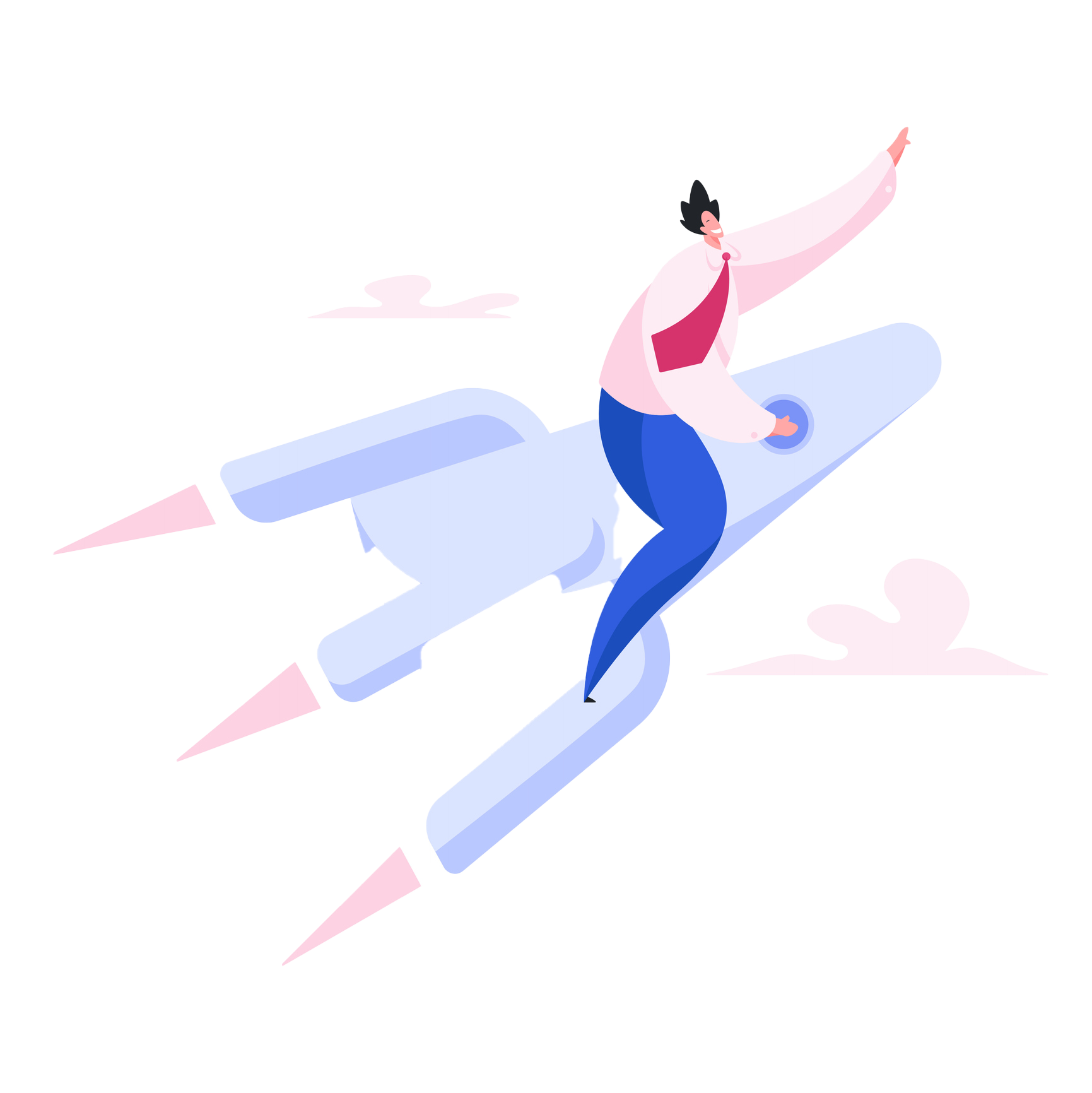
It’s like a Time Machine.
Because it saves you so much time, after you’ve used it you feel like you’ve actually gone back in time.

Features
CrossCheck 365 is like a superhero whose super powers are reading really fast and being really, really picky.
Works Inside Word
Open your document inside Microsoft Word and run CrossCheck 365. No converting files, nothing lost in translation.
Defined Terms
CrossCheck 365 understands defined terms and highlights every definition, every use of a term, and every problem related to defined terms, like duplicate definitions, unused definitions, and missing definitions.
Outline
CrossCheck 365 identifies every outline element and enumeration down to the teeny-tiniest subclause of a subclause and identifies issues like missing sections, sections out of order, and duplicate sections.
Cross-References
CrossCheck 365 detects and verifies cross-references. Does the section referred to exist? Is it really “above”, “below”, or “this” section? Is the correct section referred to?
Expando
Expando takes a long, dense paragraph full of subsections and clauses and displays it in an easier-to-read, printable outline structure. Watch the Expando video!
Always Up-to-date
Because CrossCheck 365 is an Office.js-based Add-In, the most recent version is downloaded every time you use it. No upgrades, no updates, no reinstallations.
Reviews
The ease of use and time savings with CrossCheck 365 is amazing. The Expando feature alone is worth the price of admission.S3.85
I really like the functionality, especially its ability to help navigate to errors in the document. Overall it is a great product!